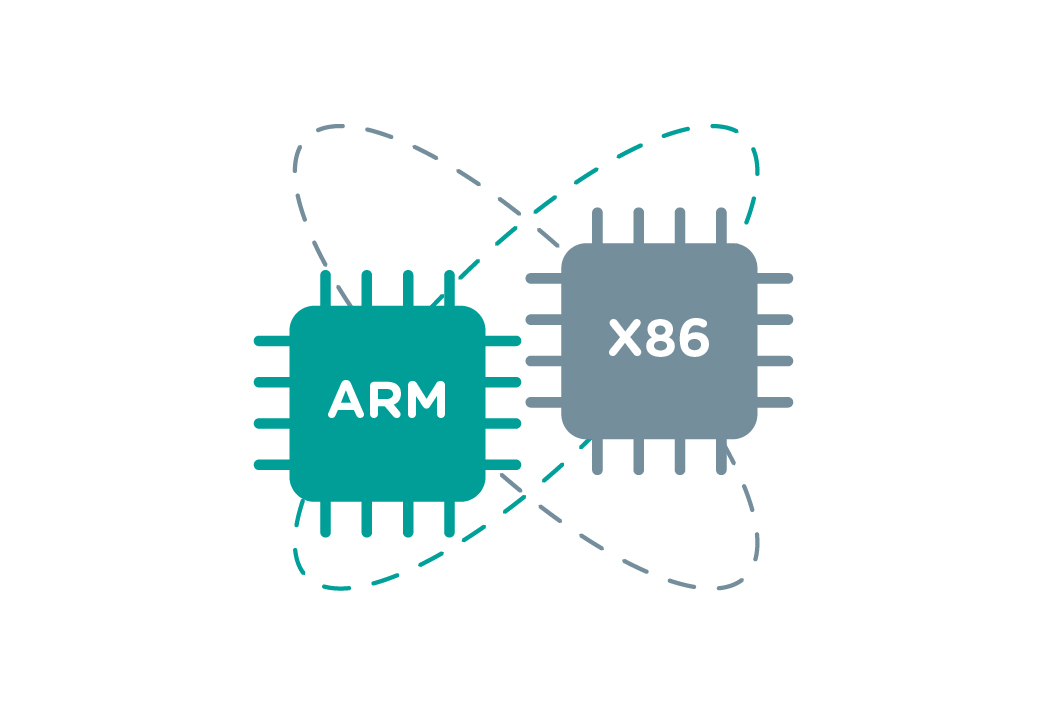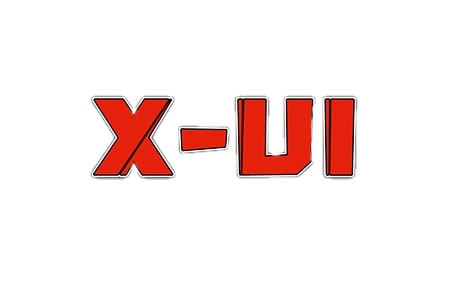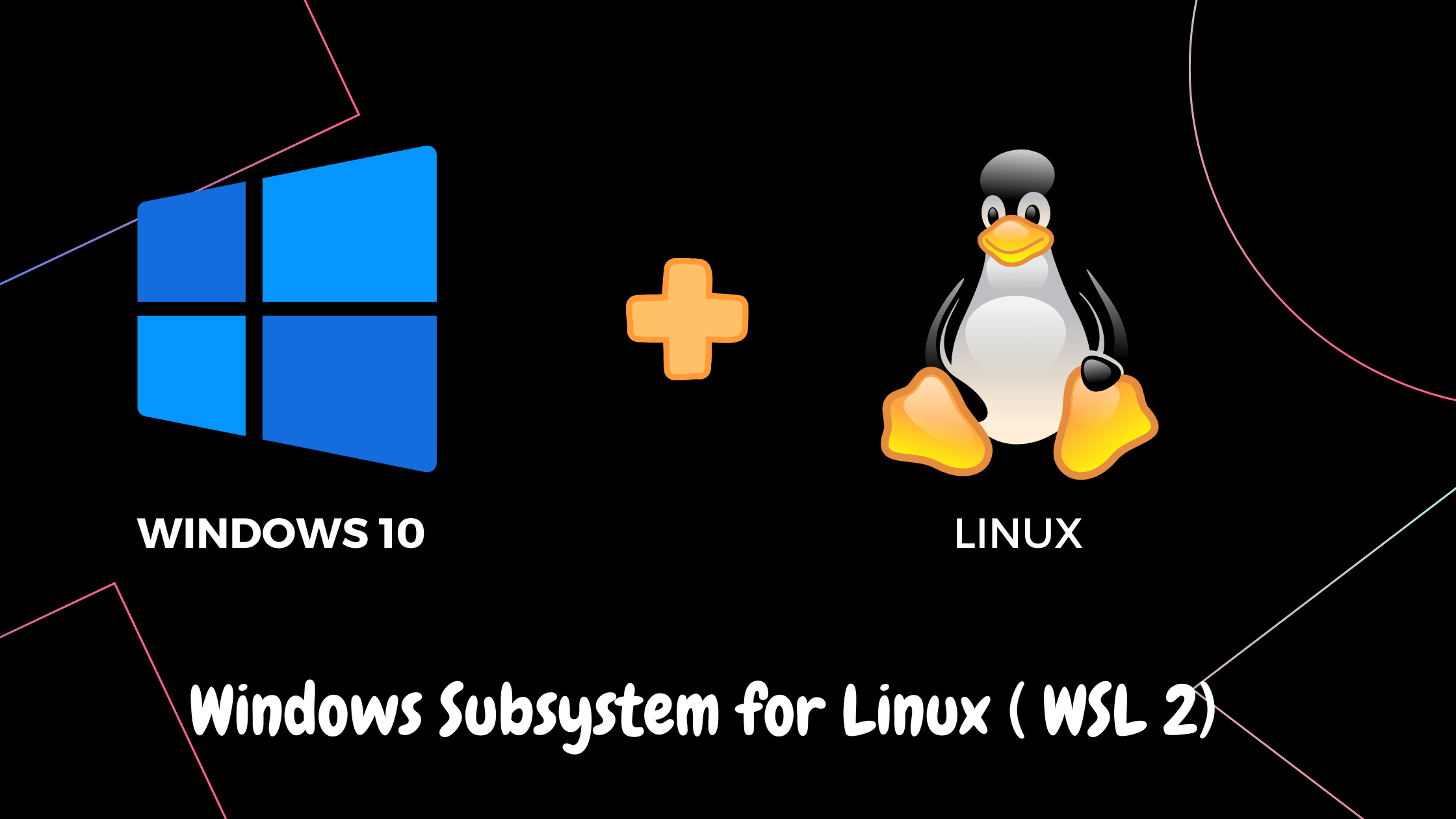前言
- mips: 32位大端序
- mipel: 32位小端序
- mips64el: 64位小端序
1
| apt install libguestfs-tools
|
mips
安装
1
| apt install qemu-system-mips
|
创建
1
2
3
4
5
| mkdir qemu-mips64el
cd qemu-mips64el
wget https://deb.debian.org/debian/dists/Debian12.11/main/installer-mips64el/current/images/malta/netboot/initrd.gz
wget https://deb.debian.org/debian/dists/Debian12.11/main/installer-mips64el/current/images/malta/netboot/vmlinuz-6.1.0-35-5kc-malta
|
1
| qemu-img create -f qcow2 hda.qcow2 20G
|
1
2
3
4
5
6
7
8
9
10
11
12
13
| qemu-system-mips64el \
-machine malta \
-m 1024 \
-cpu 5KEc \
-kernel vmlinuz-6.1.0-35-5kc-malta \
-initrd initrd.gz \
-drive if=none,file=hda.qcow2,format=qcow2,id=hd \
-device virtio-blk-pci,drive=hd \
-netdev user,id=qemunet \
-device virtio-net-pci,netdev=qemunet \
-nographic \
-no-reboot \
-append "console=ttyS0"
|
之后就是debian的安装流程,安装完成后就可以把vmlinuz-6.1.0-35-5kc-malta和initrd.gz删掉了。
提取安装后的kernel和initrd
1
2
3
4
5
| mkdir /mnt/vda1
guestmount -a hda.qcow2 -m /dev/vda1 /mnt/vda1
cp /mnt/vda1/boot/vmlinuz .
cp /mnt/vda1/boot/initrd.img .
guestunmount /mnt/vda1
|
启动
1
2
3
4
5
6
7
8
9
10
11
12
13
| qemu-system-mips64el \
-machine malta \
-m 1024 \
-cpu 5KEc \
-kernel vmlinux \
-initrd initrd.img \
-drive if=none,file=hda.qcow2,format=qcow2,id=hd \
-device virtio-blk-pci,drive=hd \
-netdev user,id=qemunet,hostfwd=tcp::2222-:22 \
-device virtio-net-pci,netdev=qemunet \
-nographic \
-no-reboot \
-append "console=ttyS0 root=/dev/vda1"
|
arm64
安装
1
| apt install qemu-system-aarch64
|
创建
1
2
3
4
5
6
| mkdir qemu-aarch64
cd qemu-aarch64
wget http://ftp.au.debian.org/debian/dists/bullseye/main/installer-arm64/current/images/netboot/debian-installer/arm64/initrd.gz
wget http://ftp.au.debian.org/debian/dists/bullseye/main/installer-arm64/current/images/netboot/debian-installer/arm64/linux
wget http://ftp.au.debian.org/debian/dists/bullseye/main/installer-arm64/current/images/netboot/mini.iso
|
1
2
3
4
5
6
7
8
| qemu-img create -f qcow2 debian-3607-aarch64.qcow2 20G
qemu-system-aarch64 -M virt -cpu cortex-a53 -m 1G -kernel ./linux -initrd ./initrd.gz \
-hda debian-3607-aarch64.qcow2 -append "console=ttyAMA0" \
-drive file=mini.iso,id=cdrom,if=none,media=cdrom \
-device virtio-scsi-device -device scsi-cd,drive=cdrom -nographic \
-netdev user,id=qemunet \
-device virtio-net-pci,netdev=qemunet
|
提取安装后的kernel和initrd
1
2
3
4
5
| mkdir /mnt/vda1
guestmount -a debian-3607-aarch64.qcow2 -m /dev/vda1 /mnt/vda1
cp /mnt/vda1/boot/vmlinuz .
cp /mnt/vda1/boot/initrd.img .
guestunmount /mnt/vda1
|
启动
RISC-V
启动
1
2
3
4
5
6
7
8
9
10
11
12
13
| qemu-system-riscv64 \
-machine virt \
-m 1024 \
-cpu rv64 \
-kernel vmlinux \
-initrd initrd.gz \
-drive if=none,file=image.qcow2,format=qcow2,id=hd \
-device virtio-blk-pci,drive=hd \
-netdev user,id=qemunet,hostfwd=tcp::2222-:22 \
-device virtio-net-pci,netdev=qemunet \
-nographic \
-no-reboot \
-append "root=LABEL=rootfs console=ttyS0"
|