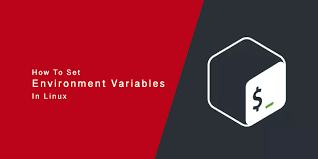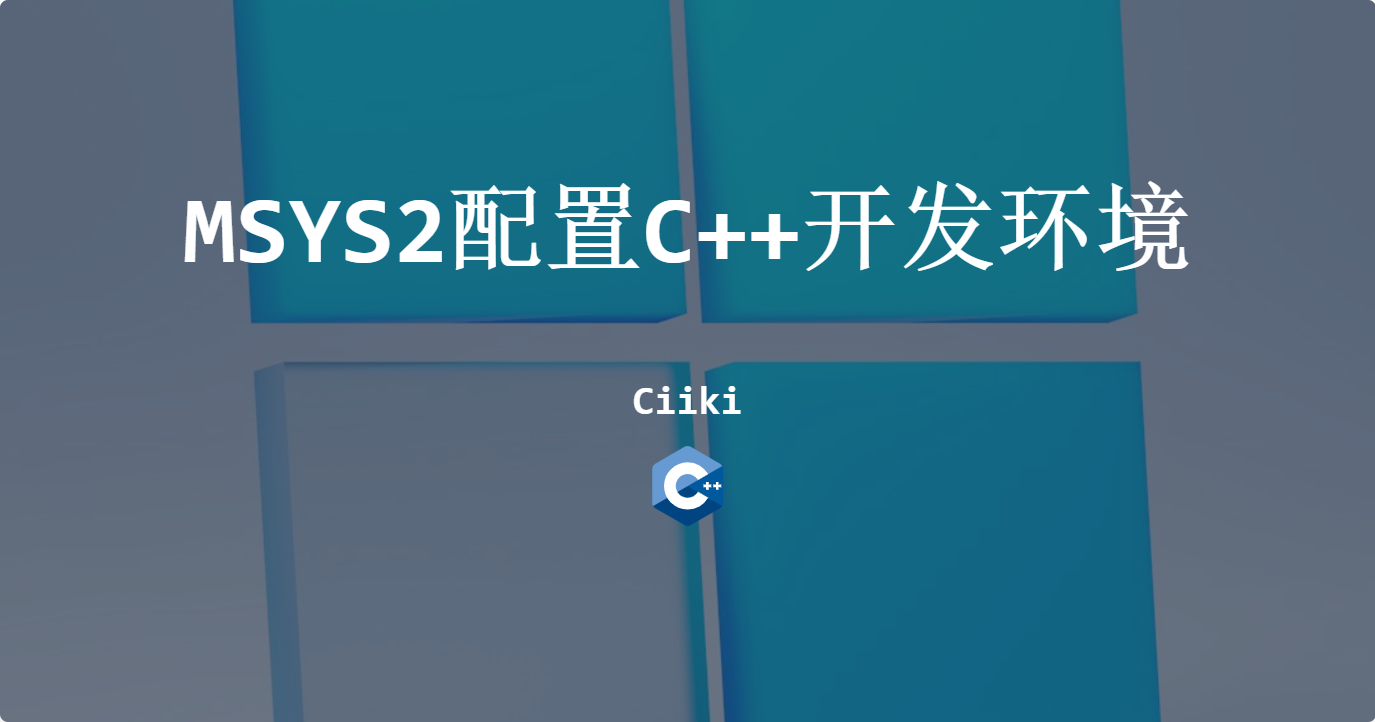oh-my-zsh
查看当前shell
1 | echo $SHELL |
1 | cat /etc/shells |
安装zsh
1 | yum -y install zsh |
安装oh-my-zsh
1 | wget https://github.com/robbyrussell/oh-my-zsh/raw/master/tools/install.sh -O - | sh |
成功界面
1 | ____ / /_ ____ ___ __ __ ____ _____/ /_ |
配置主题
1 | vim ~/.zshrc |
agnoster乱码问题
1 | git clone https://github.com/powerline/fonts.git --depth=1 |
vscode配置字体
首选项-设置-搜索font
填入 Noto Mono for powerline
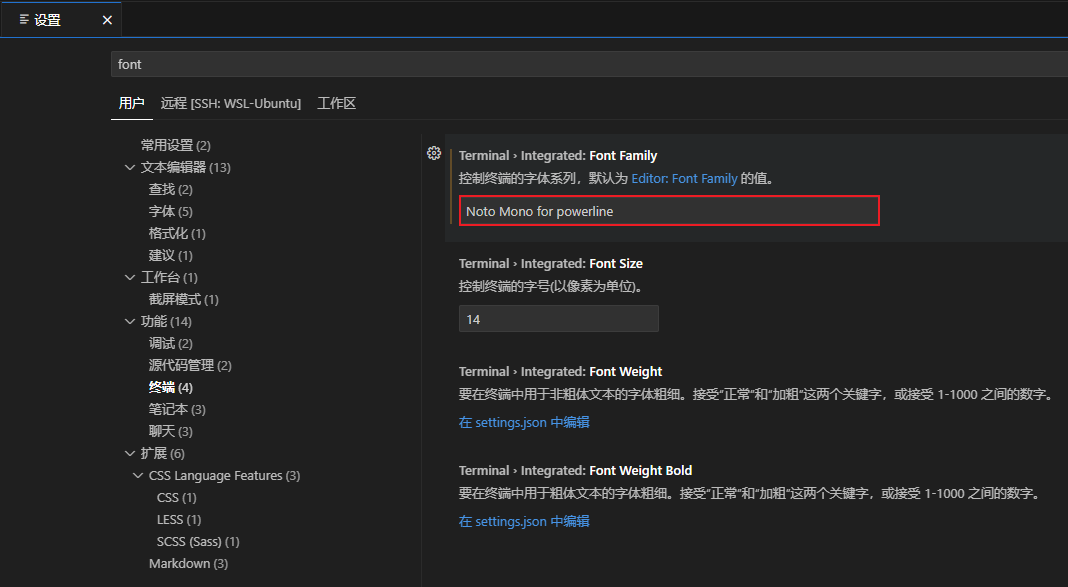
incr自动补全插件
下载
1 | mkdir ~/.oh-my-zsh/plugins/incr |
~/.zshrc 最后一行加上
1 | source ~/.oh-my-zsh/plugins/incr/incr*.zsh |
启用
1 | source ~/.zshrc |
效果

zsh bash 切换
1 | chsh -s /bin/bash |
1 | chsh -s /bin/zsh |
clash
vim ~/.zshrc
1 | export clashdir="/etc/clash" |
git文件夹下命令慢
可能是因为git项目太大,zsh需要检查每个文件的状态以显示git状态,所以很慢
解决办法,不让zsh显示git状态
1 | git config --global --add oh-my-zsh.hide-status 1 |
本博客所有文章除特别声明外,均采用 CC BY-NC-SA 4.0 许可协议。转载请注明来源 ciiki的博客!
评论