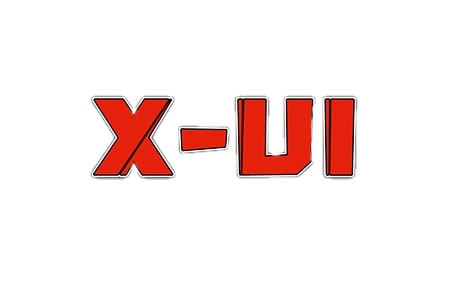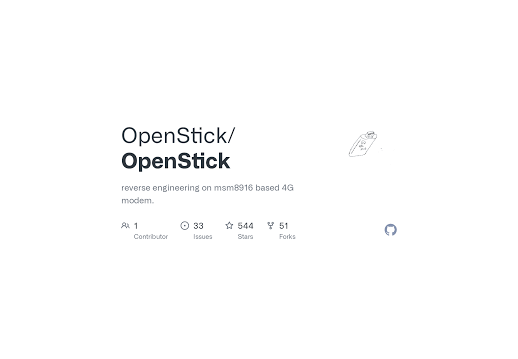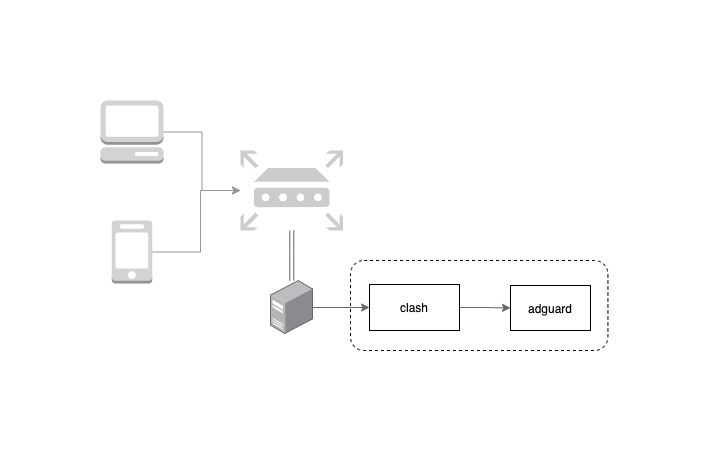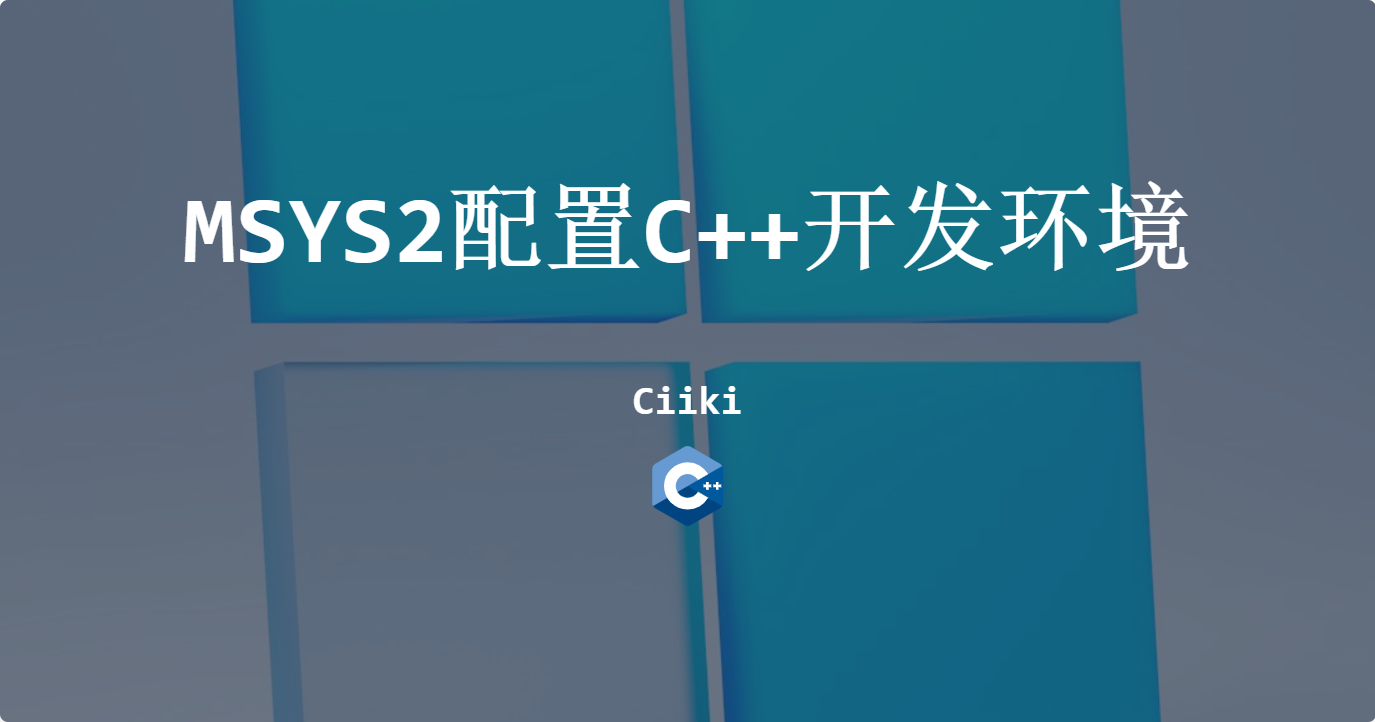博客部署
初始化博客
1 | hexo init |
安装butterfly主题
1 | git clone -b master https://github.com/jerryc127/hexo-theme-butterfly.git themes/butterfly |
配置_config.yml
1 | deploy: |
安装部署工具
1 | npm install hexo-deployer-git --save |
本地测试
1 | hexo s |
部署至git page
1 | hexo d |
升级主题
在主题文件夹下执行
1 | git pull |
升级Hexo
1 | # 使用淘宝源的 cnpm 替换 npm(如果直接用 npm 执行更新命令,大概率会更新失败) |
一键脚本
1 | hexo init |
本博客所有文章除特别声明外,均采用 CC BY-NC-SA 4.0 许可协议。转载请注明来源 ciiki的博客!
评论